Description
Elevate your productivity with Morgen – the all-in-one calendar and task management software designed to streamline your scheduling, project planning, and team collaboration. With Morgen, experience unparalleled organization and efficiency, effortlessly integrating your favorite tools and services into one seamless interface.
Features:
- Unified Calendar View: Consolidate your calendars from Google, Outlook, and more into a single, cohesive view, making it easier to manage your personal and professional life.
- Task Management: Transform your to-do list into an actionable plan. Prioritize tasks, set deadlines, and track progress directly within your calendar.
- Cross-Platform Synchronization: Access your schedules and tasks across all devices, ensuring you stay informed and productive, no matter where you are.
- Meeting Scheduling: Simplify meeting planning with smart scheduling options. Propose multiple times, vote on preferences, and automatically adjust for time zones.
- Customizable Views: Tailor Morgen to fit your workflow with daily, weekly, monthly, or agenda views, alongside personalized themes and settings.
- Integration Powerhouse: Seamlessly connect with popular apps like Zoom, Slack, and Trello, centralizing your workflow in one efficient platform.
Benefits:
- Save Time: Reduce scheduling conflicts and manual entry with smart, automated features, giving you more time to focus on what truly matters.
- Boost Productivity: With tasks and appointments in one place, easily navigate your day-to-day responsibilities and long-term projects, enhancing overall productivity.
- Enhance Collaboration: Share calendars, schedule team meetings, and allocate tasks with ease, fostering better communication and teamwork.
- Stay Organized: Morgen’s intuitive design and customizable features ensure that staying organized is simple and satisfying, even as your schedule evolves.
- Accessibility: Whether at home, in the office, or on the go, Morgen keeps you connected to your most crucial information, ensuring you never miss a beat.
Why Choose Morgen?: Morgen stands out by offering a comprehensive, user-friendly solution to time management and collaboration challenges. By integrating your calendars and tasks into a single platform, Morgen not only simplifies your digital life but also enhances your productivity and team dynamics. Whether you’re a busy professional, a dedicated student, or anyone in between, Morgen is your gateway to a more organized, efficient, and balanced life.
Conclusion: Embrace the future of productivity with Morgen. Start optimizing your time and projects today by integrating this powerful calendar and task management tool into your daily routine. Experience the difference with Morgen – where organization meets innovation.

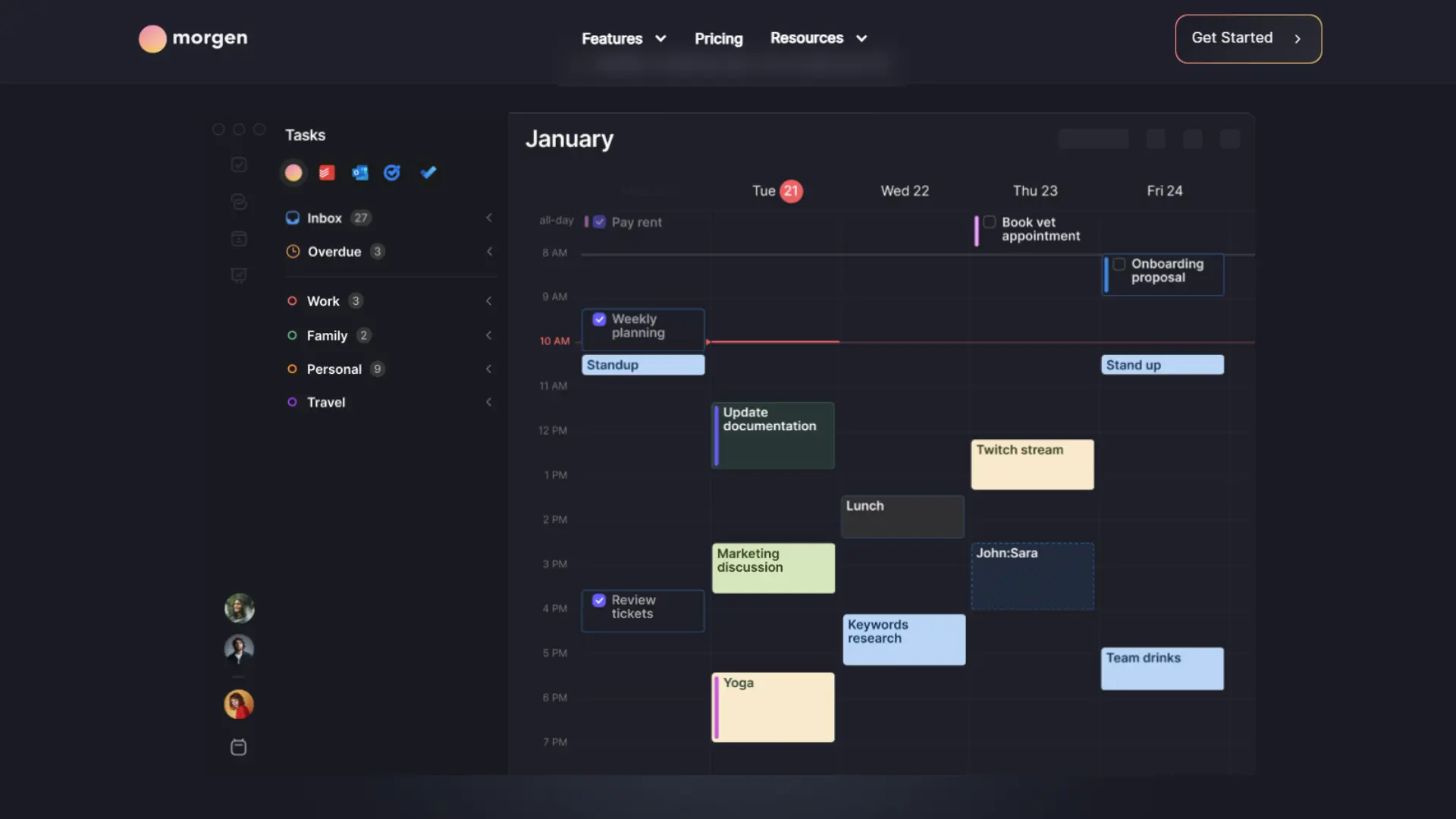
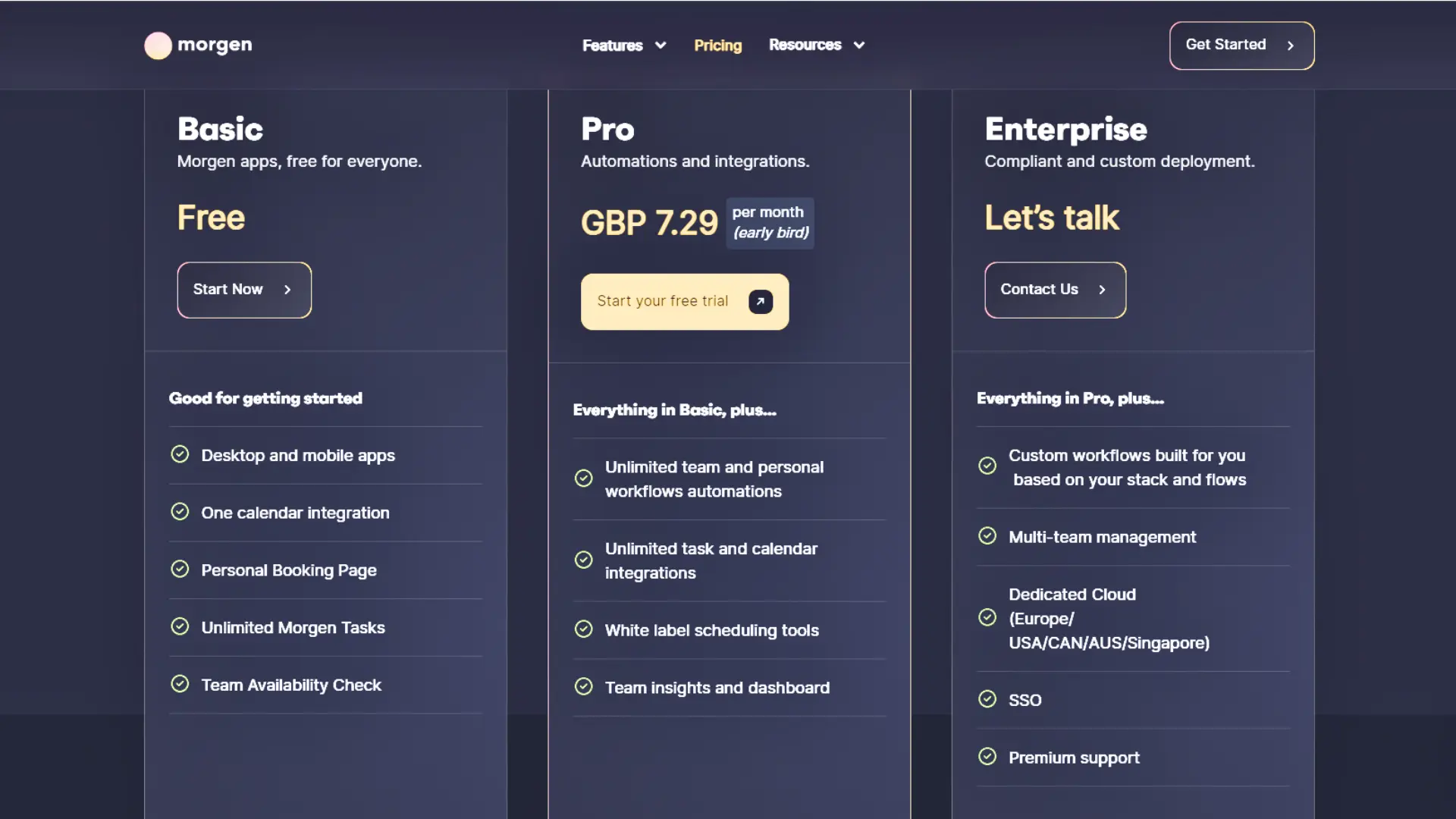
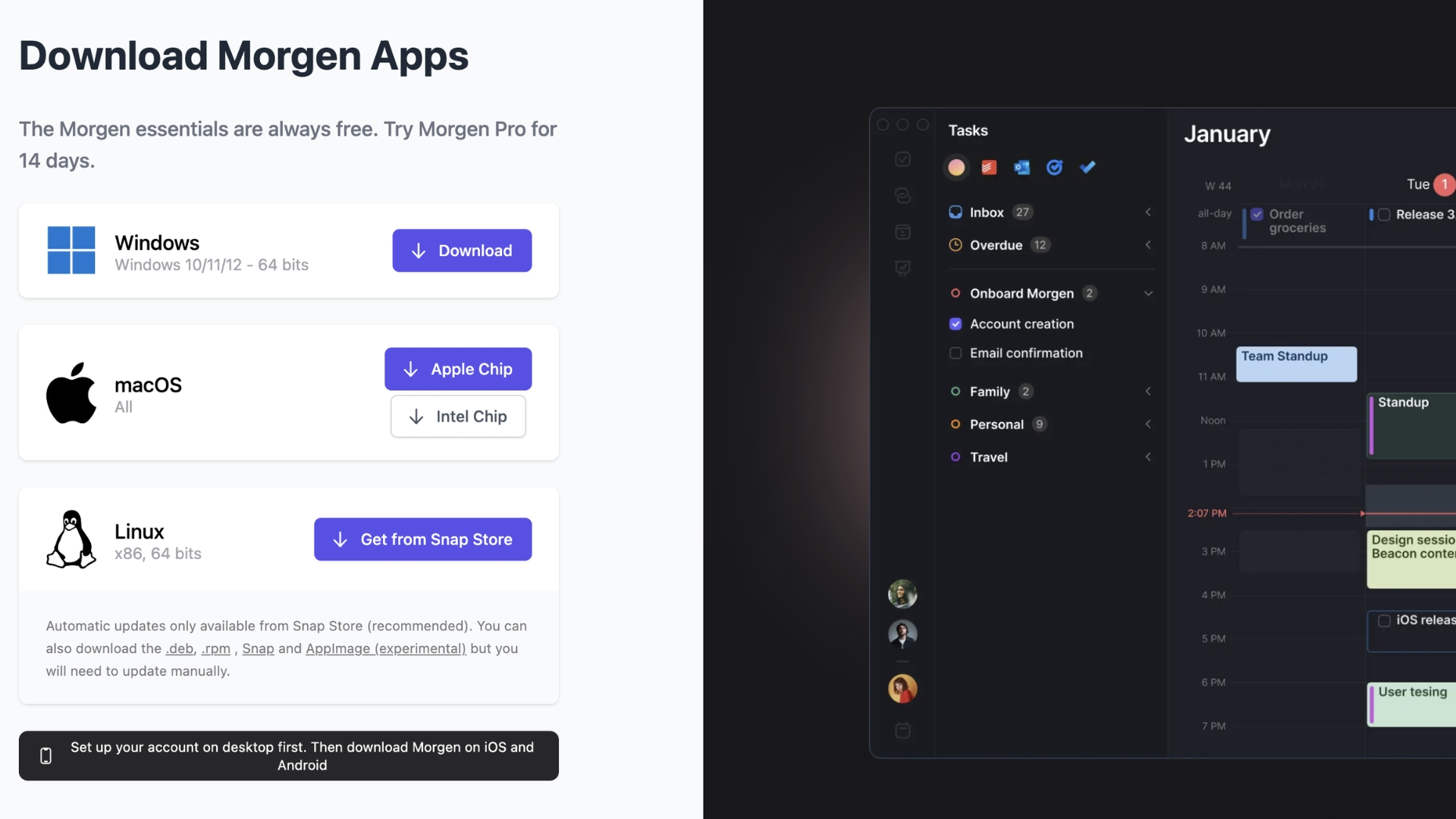
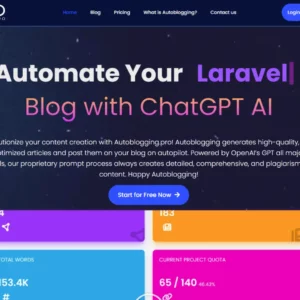
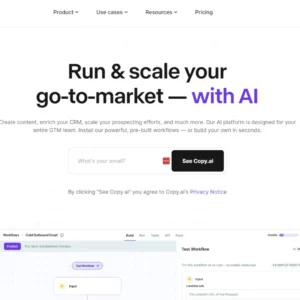
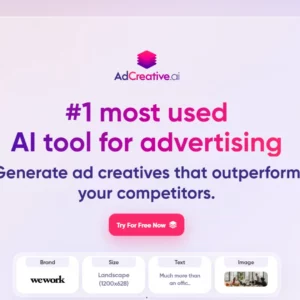
Slavko –
This is a test review of the morgen Software. This is a really good software. I found it pretty useful I also left a review on Trustpilot: https://uk.trustpilot.com/reviews/65d641e2b0f35449772a65fa
Slavko –
Morgen is a very complete tool that accompanies me on a daily basis and helps me get organized. I was looking for a tool that combines calendar and tasks and not only does Morgen make this possible in an intuitive and customizable way but it has other equally interesting features like Scheduling Links. Plus the new integration with Notion is amazing! In short, easy to use, customizable and complete, Morgen is a must have!